[Back to BlaggerEditor index]
The BlaggerEditor HOWTO
Note: if this howto is too long and boring, jump straight to
section 8, there's a step-to-step tutorial to draw and save your first
Blagger level. Have a nice reading!
Index
1. Where to find BlaggerEditor and this HOWTO
2. What is "Blagger"
3. What is BlaggerEditor
4. System Requirements
5. Insalling and uninstalling
6. Available commands
7. Mouse actions
8. Tutorial: part I
9. Tutorial: part II
1. Where to find BlaggerEditor and this HOWTO
Click here to download the latest version.
2. What is "Blagger"
| Intro screen 1 |
Intro screen 2 |
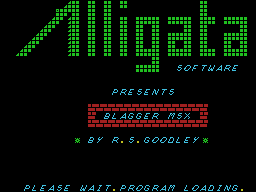 |
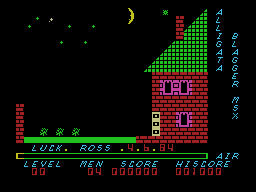 |
"Blagger" is a nice MSX videogame written by Alligata Software in 1984.
For any level of the game, you have to take the 5 keys spread around the
screen, and reach the exit (the yellow "Safe" rectangle). Touching an
obstacle or an enemy will kill you instantly, so be careful. You have 4
lives to complete the 20 difficulty levels, good luck.
| Livello 0 |
Livello 3 |
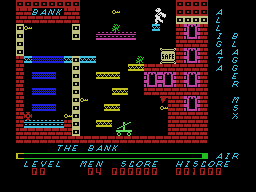 |
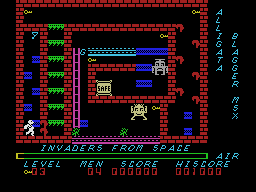 |
3. What is BlaggerEditor
"BlaggerEditor" lets you draw Blagger levels, save them as single files,
or insert them into the original .CAS game file. The editor has a full
Win95+ graphical interface to easily build with the mouse your new
levels.
| Screenshot 1: a new level |
Screenshot 2: level options |
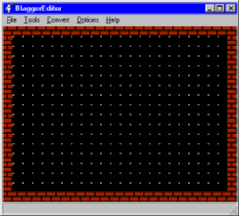 |
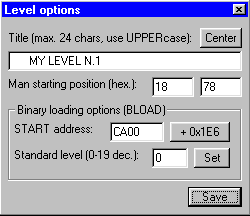 |
| Screenshot 3: "Blocks" bar |
|---|
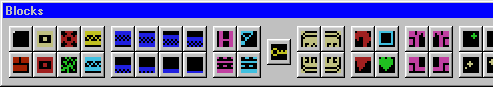 |
4. System Requirements
BlaggerEditor should run on any Win95+ computer with mouse and keyboard.
Few disk space is required for the program, but be aware that much more
is needed if you use the cas2wav utility to create .WAV
files (about 8 MB per file .WAV). You may also need some MSX emulator
supporting .CAS files: among them, FMSX-DOS, BlueMSX and OpenMSX. Please
start your emulation holding SHIFT key down, to disable floppy disk
support and let some more memory free, else .CAS file won't load
correctly.
5. Insalling and uninstalling
- NO NEED TO INSTALL! Just expand the .ZIP file in an empty folder.
- NO NEED TO UNINSTALL! Just delete the folder (remember to backup your own levels first :).
6. Available commands
- File/New - create a new empty level
- File/Open - load a level from a .BIN file and show it
- File/Save - save a level in a .BIN file
- File/Exit - close program
- Tools/Blocks - shows "Blocks" palette (blocks are the graphic elements composing your level)
- Tools/Level Options - sets some general options for this level
- Tools/Monster Options - sets some further options for this level: type and position of monsters, man starting position etc.
- Convert/.BIN to .CAS file - injects a .BIN level inside the main .CAS file
- Convert/.CAS to .WAV file - calls
cas2wav external program to convert .CAS file in .WAV audio format, so you can play Blagger on a real MSX via tape interface
- Options/.WAV double baud rate - save .WAV file in 2400 baud rate (less waste of space, but less robust when loading)
- Help/Manual(F1) - Shows online help
- Help/About - Shows the "About" screen
7. Mouse actions
- Left button - any click draws a block; you can also drag the cursor to draw many blocks.
- Right button - draws a line of blocks, starting from last left button click point.
8. Tutorial: part I
We'll now create a single level (.BIN file).
- Start BlaggerEditor
- File/New: a new empty level appears
- Tools/Blocks: blocks palette appears
- Choose the red brick block (lower left on blocks palette)
- Now draw your level with the mouse
- File/Save: save it as "first.bin" (write .bin extension too)
- You could now exit BlaggerEditor, file is saved
- When re-entering program, choose File/Open and click on "first.bin" you saved before.
- You should now see your saved level. You did it!
9. Tutorial: part II
You will now edit your main .CAS file to play your custom Blagger levels on the MSX emulator.
- Start Blagger Editor
- Convert/.BIN to .CAS file: a dialog box appears
- Choose level to replace, specifying a number between 0 and 19
- Click "Sel. level"; choose .BIN file to import (for example,
"first.bin" saved before), and .CAS file to modify (probably
"blagger.cas")
- Repeat the procedure to replace more levels.
- Now your .CAS file is ready to be played. You did it!
Back to top